
Why Mount Your Computer?
If you’re looking to get the most out of your computer, you need to consider mounting it. Here’s why.
Good Looks
This is simple stuff, really. If you had the choice, would you choose to work in a messy office space, or one that is organized, clean, and productive? It’s a no-brainer.
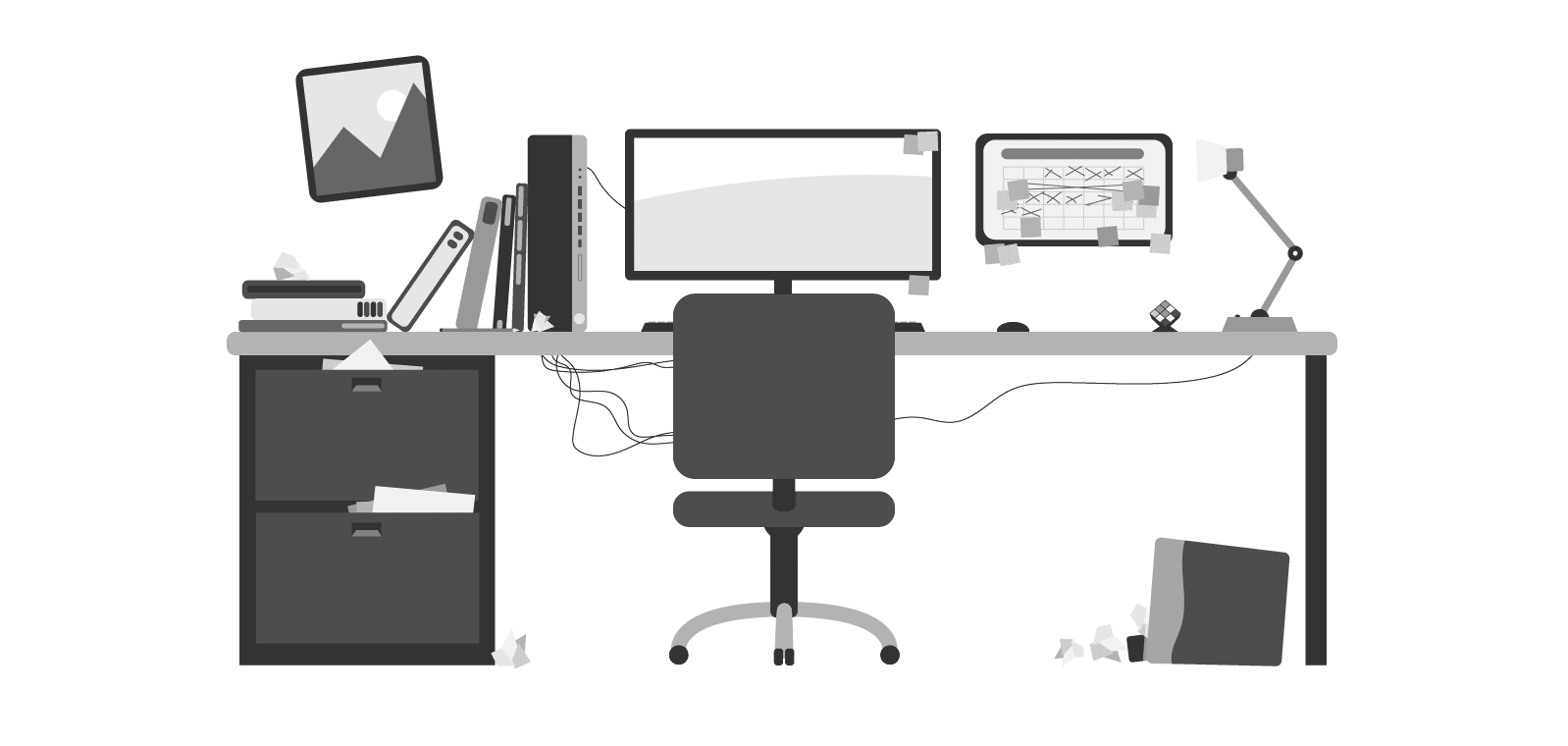
Like most of us, you would likely want to work in an organized, clean, minimalist, modern office. But of course, a huge environment change can’t happen overnight. Mounting your computer is the perfect place to start in order to make your office feel more organized and professional. It saves space and clutter, and if you also mount your monitor, it’s much better for your posture and eyesight.
Computer Life
Ever wondered what kills a computer’s lifespan? Well, among a plethora of obvious things that damage your PC, like dirt and spillage, heat can also do a number on your computer. Two of the most common factors that can cause your computer to overheat are poor ventilation and dust buildup. Both are easily forgettable, but easily preventable as well.
Poor Ventilation
Let’s say you were hot and tired after a long workout. Would you put on a coat, confine yourself to a small space, lie face down on the ground, and proceed to breathe air through the dense carpet floor? …No. And you shouldn’t subject your computer to those adverse environments either.
Some basic rules of thumb:
1. Placing stuff on top of or against your computer is always a bad idea. Don’t throw your clothes, books, files, purse, briefcase, monitor, or literally anything else on top or up against your computer.
2. Don’t put your computer in a confined space. Make sure it has room to breathe.
3. Try to avoid putting your PC on a carpeted floor. If you have carpets in your home, try placing your PC on a slightly elevated surface. Or, you can look into ventilation systems that are purposely created for carpeted spaces. Even if you don’t have carpets, you shouldn’t be keeping your computer on the floor anyway. It gets exposed to more dust that way!
4. Lastly, don’t place your computer in direct sunlight. This one might seem obvious, but even a few minutes of direct sunlight can do harm to your computer over time.
Dust Buildup
The fans and air vents designed to help ventilate your PC naturally draw dust towards them, so the best way to help prevent dust buildup is by placing your computer somewhere that has less dust, like an elevated surface. There are many other ways to avoid dust buildup on and around your PC.
Some more rules:
1. As we mentioned before, don’t place your computer on the floor. Raising your computer just six inches off the floor decreases dust intake by up to 80%.
2. Try not to place your computer near windows or doors. These areas draw dust towards them. Take a look at your windowsill to see what we mean.
3. Lastly, just keep an eye on where dust collects the most in your home or office. If this is anywhere near your computer, move it ASAP!
As you can see, placement is key to prolonging the life of your computer.
Productivity and Organization
An organized workspace is a productive workspace. Of course, this goes for both in-office and home workstations. If you go to reach for a file, or for your phone, and anything is in the way—this is not good. It may not seem like it during the moment, but many of these little disturbances can take you away from your flow and really strain your productivity.
Take a good look at your desk. Think of how your day could be different if some items were moved around or removed completely. How would you move around if your phone were right next to your computer keyboard? What about if your bulletin board was on the adjacent wall instead of behind you?
Even better—think about how a complete stranger would navigate your desk if they sat down right now to get something done, even something as simple as making a phone call. If you think they’d have a hard time, chances are you don’t have a productive workstation.
Mounting your monitor on the wall (if possible) and your tower under your desk can boost productivity simply by de-cluttering. Out of sight, out of mind, as they say.
Final Thoughts
Above are just three of the many reasons why you should consider mounting your whole computer—tower and all. It guarantees a longer lifespan, boosts workday productivity, and simply looks cleaner. If you want to try to enhance your workspace and be the most productive version of yourself you can possibly be, mounting your computer is a great place to start.
Organizing your workspace takes time, effort, and vision. If you need help finding exactly which computer mount and other organization solutions are just right for you, check out our article here.