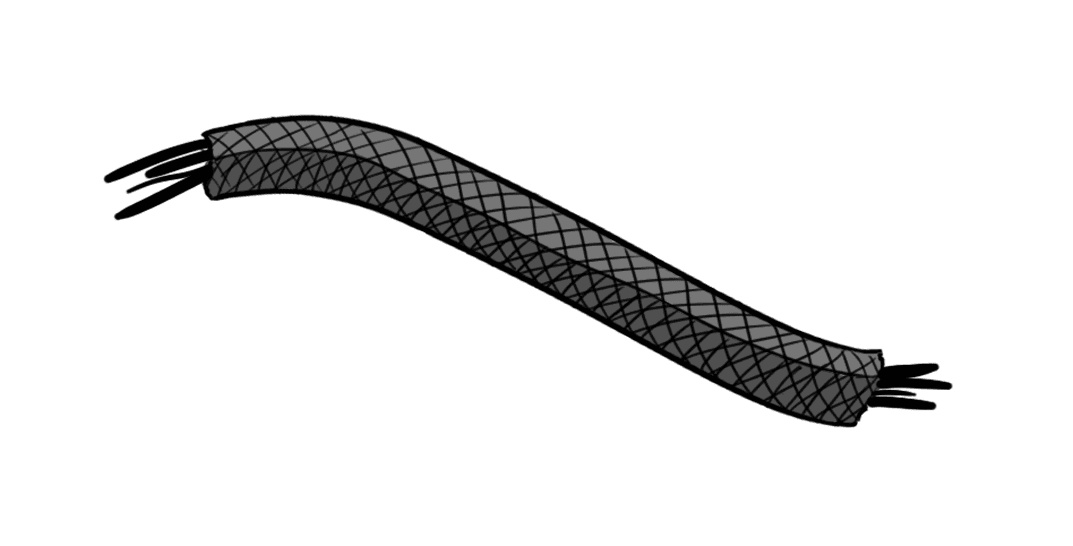Which Cable Management Options are Right for You?
A Comprehensive Computer Cable Management Guide
The computer desk has come in many forms and is used by people for various reasons. Whether that be an office cubicle, a home workspace, or a gaming station, there is always one constant: cable clutter. For one reason or another, you’re going to be stuck with at least a few unsightly tech cords running underneath or behind your desk. These can be difficult to manage without a little planning and the right tools. Let’s cover the basic desk cable management options that are suited for each user.
But First, Why Even Manage Your Cables?
Basic cable management can be beneficial for not only aesthetics but also safety. Twisted and unorganized cables are at more risk of causing sparks which can lead to fires. Managing your cords will give you more efficiency in accessing and maintaining your equipment. Decluttered cables will of course make for a more visually appealing environment, which may also contribute to cognitive ergonomic benefits. Fewer things visible at your desk = fewer distractions = more focus!
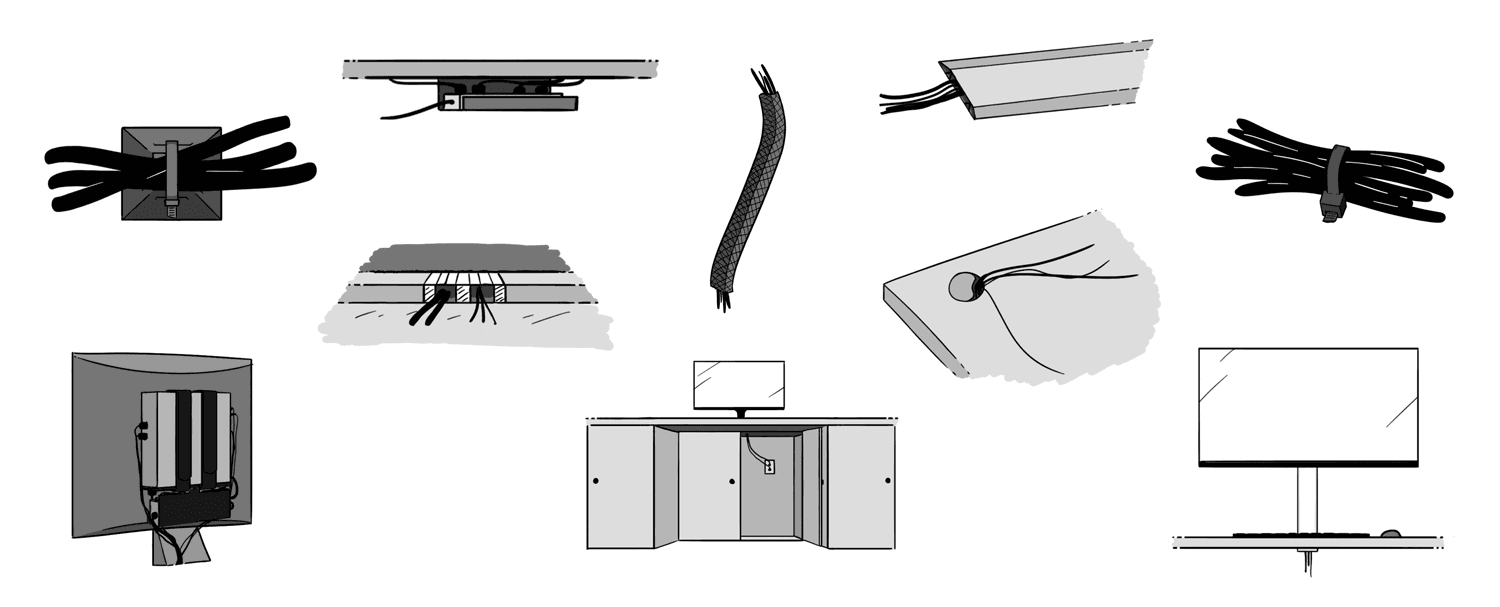
VESA Mount with Tray
While not technically a cable management system, our small form factor VESA mount with a tray will keep your mini pc and power cord organized right behind your monitor. These cables will then follow along with the rest of the monitor cables, creating a more streamlined cable management process. Some office spaces like call centers will provide small form factor PCs, so sticking them behind the monitors will give more breathing room in those tight cubicles.
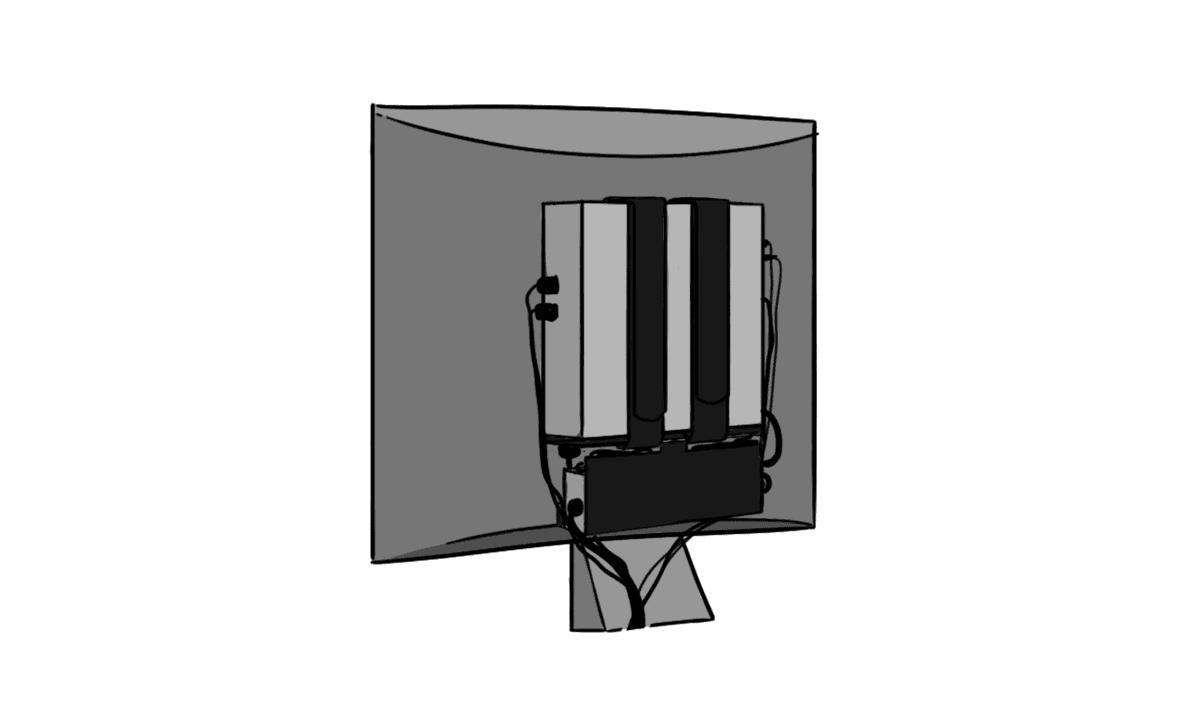
Floor Cable Covers
These channels provide protection for cords that need to be run along high traffic areas. Cable covers can be used on most floor surfaces, and may even come in a color that matches. You can safely run carts or office chairs over these without worry.
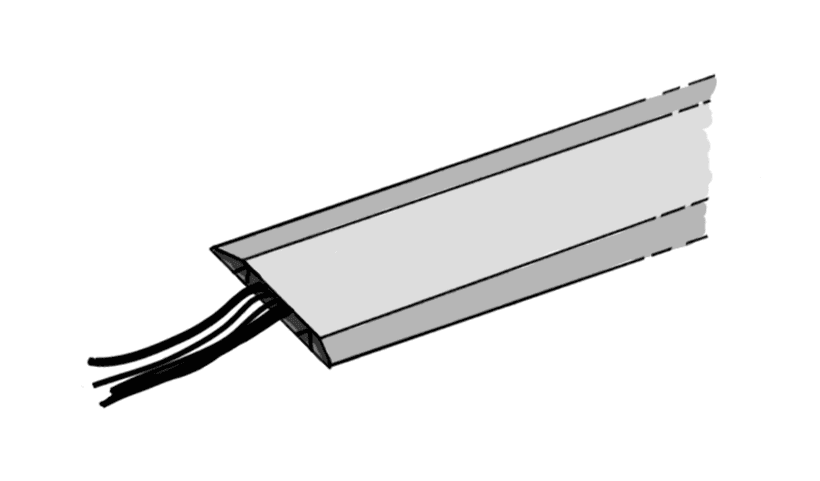
Under-Carpet Wireways
Similar to the floor cable covers, wireways are installed underneath the floor surface. This provides invisible cable management and prevents any damage to the cables. Open floor office layouts that have large rooms with desks positioned in the center would benefit greatly from these hidden channels.
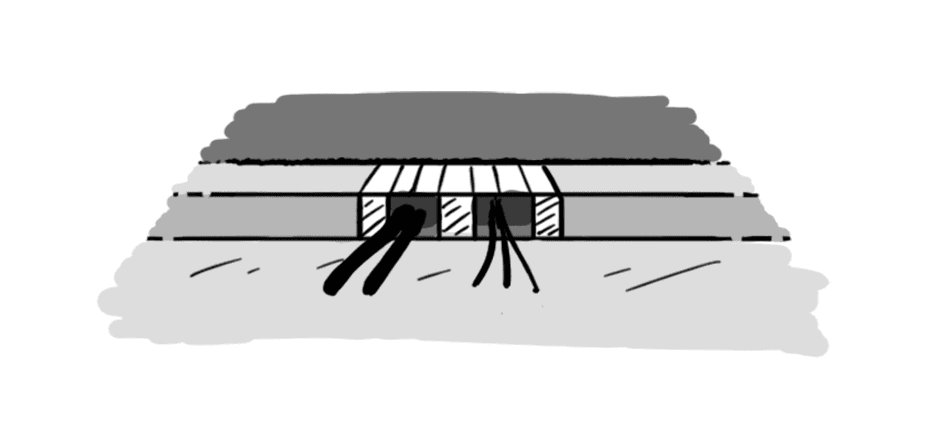
Under Desk Cable Tray
If your computer or other equipment is mounted beneath your office desk, our cable tray can be a great complement to help corral cords from many places into one manageable location. Add a power bar inside to have all the power cords come to this one spot, with only a single power bar cord needing to make its way to the nearest outlet. Trays make cable management under your desk easy!
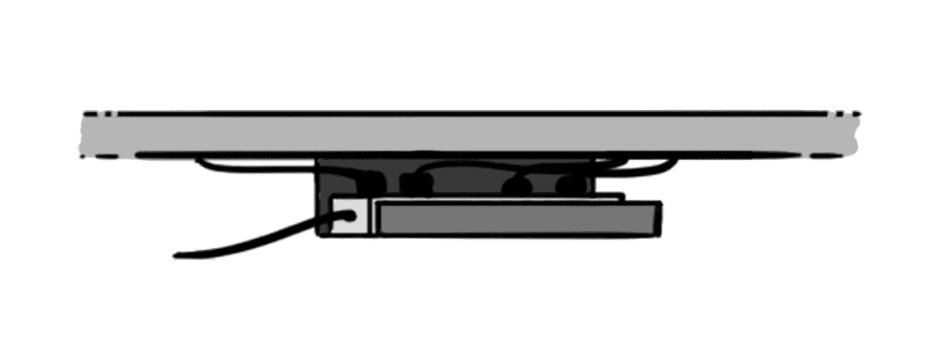
Cable Cabinet
This sneaky and effective method of hiding cable clutter is a more custom option for home office builds. Match the finish and style of surrounding drawers and cabinets to keep everything matching and seamless. Having access to all your cords and outlets by simply opening the cabinet doors is an easy way to add and remove equipment from your setup.
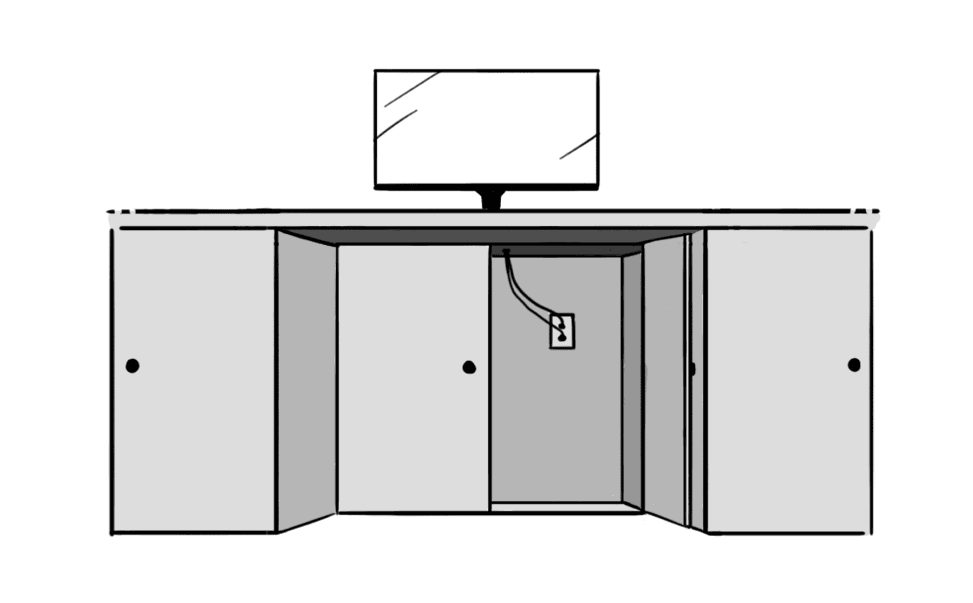
Cable Grommet
Drill a large enough hole in the surface of your desk for all your topside cables to run through. Then install a grommet so the cords can safely be fed into the hole without worrying about the rough desk edges. This can help manage cables when there isn’t an option of running them behind the desk. Cable grommets look like they are intentionally part of the desk design, which adds a certain level of quality that you would be proud to have in your home.
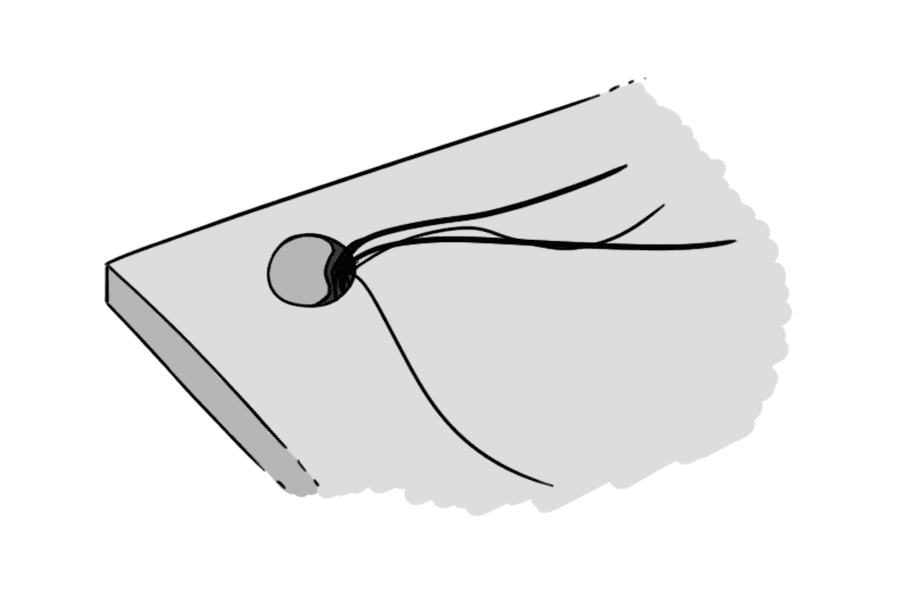
Wall Cable Channel
If you’ve decided to mount your monitor to the wall, the cables that run down to your desk won’t have a monitor leg to hide behind. These cable channels can be installed along the wall to keep cables organized and invisible. For a professional finish, paint the cable channel the same color as your wall.
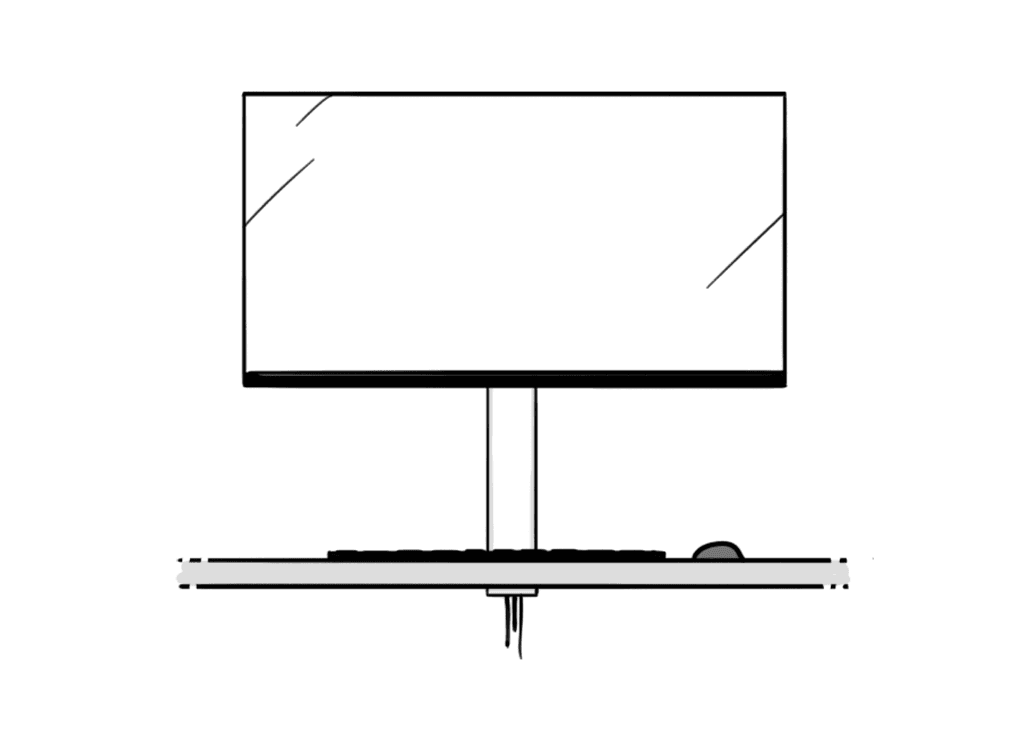
Cable Loop Ties
The most common option for cable management, cable ties are an easy way to bundle up a cluster of cords into a manageable form. It’s a semi-permanent solution, but cable ties are cheap and easy to cut and replace when needing to add more cables to the group. Gamers who build their own PCs will also find these useful to organize all the cables inside their computer tower.
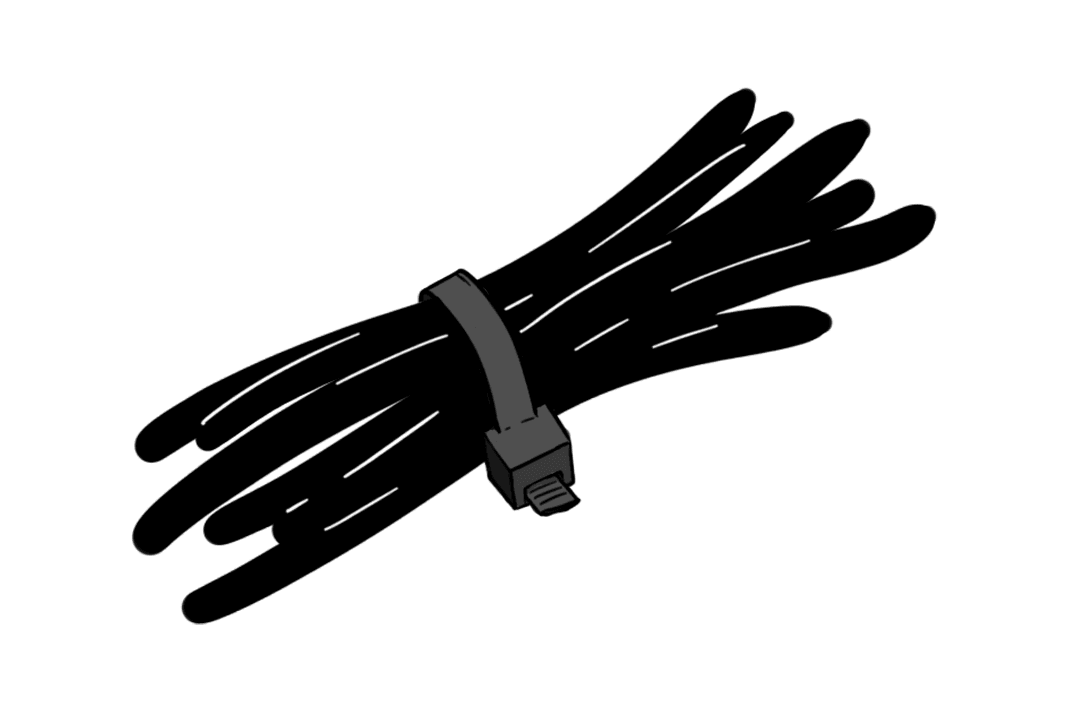
Cable Tie Mounts
More organization for your organization? Our cable tie mounts will utilize the tie to not only bundle up cables, but also to fix the bundle to most surfaces. Run a few of these along the backside of your desk to effectively hide the majority of the cables. They can also be used to create interesting wall cord patterns at interesting angles for those gamers who like to show off their gaming setup and mount everything visibly on the wall.
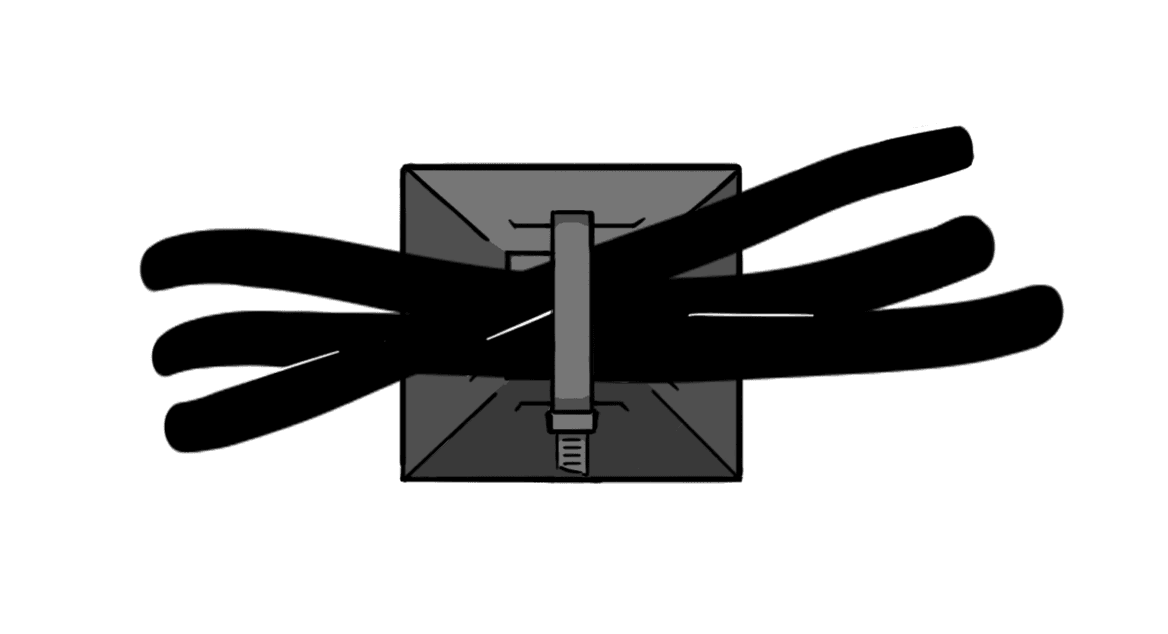
Cable Sleeve
Cable ties don’t always give the aesthetic appeal that people are looking for in cable management, so sleeves are a great way to achieve that. Cable sleeves come in multiple forms, but ours are a simple cross-weave pattern that wraps over itself, keeping the cords snug. Cut the cable sleeve to size and effectively manage the multitude of cables that tend to come from a gaming PC. These are perfect for gamers with a lot of peripherals, as the design allows cables to enter and exit the sleeve across the entire length.